Recently I encountered a strange issue with App Volumes and the ODBC connection. Whenever I would install App Volumes Manager, it would accept my DB entry and credentials. However, when we try to access App Volumes Manager, it would give an error stating Login Failed. The SQL logs also stated “password mismatch”.
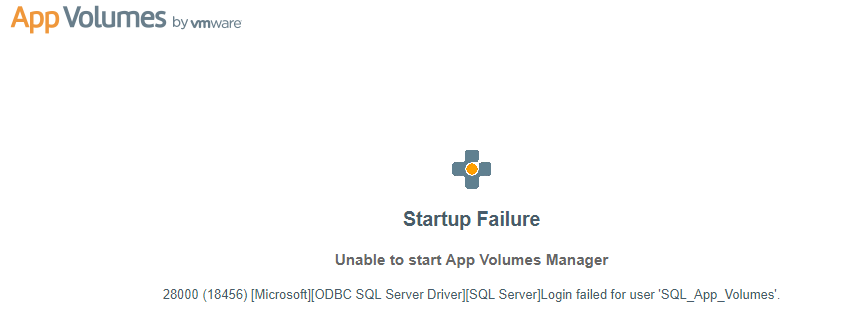
I tried to re-enter the known good password but the issue would persist. I searched high and low for an answer and finally called in the help of a colleague. After spending some time with me, he remembered a similar issue he had during a recent installation.
The issue was the password had a symbol in it. In my case, a percent sign (%). While this is a perfectly fine character for a SQL Server password, App Volumes has a problem with it. This is due to the use of Ruby on Rails in App Volumes. Ruby uses the % character for string interpolation. Once I used a password with out the %, everything worked as expected.
I suspect any special character that Ruby uses for string manipulation would have a similar issue. This was a frustrating issue and seems to be undocumented by VMware. It would be nice if the installer would test for characters not allowed, but for now, be aware of the issue.
